Enhancing Small Business Workflow with Multifunction Printers

For small businesses, every tool needs to support multiple roles to make the most out of limited resources. Multifunction printers (MFPs) stand out as a single solution capable of handling essential office tasks like printing, copying, scanning, and faxing. By consolidating these tasks, an MFP not only saves space and time but also reduces the need for multiple devices and the upkeep that comes with them. This guide explores how an MFP can directly impact a small business's workflow, helping boost productivity and simplify daily operations.
Why Multifunction Printers are Worth Considering
A multifunction printer brings more than just convenience—it integrates key office functions to streamline essential business processes. When combined in one device, tasks such as scanning and printing become part of a seamless workflow, saving your team time and reducing the effort required to accomplish routine tasks. For example, instead of switching between a standalone copier and a printer, an MFP allows you to complete both functions with ease.
Another advantage is the ease of setup. Many MFPs are plug-and-play, making it easy for small businesses to install and start using them without needing a dedicated IT setup. This convenience translates to less downtime and immediate integration into your daily routines.
Printing and Copying Needs: What MFPs Offer
Printing and copying are the core functions of most multifunction printers, with options to fit both high and low-volume tasks. Small businesses that rely on marketing or customer outreach can use an MFP to produce quality in-house prints of brochures, flyers, and documents without needing to outsource. This means faster turnaround times on printed materials and more control over the final product.
For example, if you need to print presentations, invoices, and marketing materials, an MFP with customisable print settings can handle them all, providing high-quality outputs while adjusting to various paper types and sizes. Advanced MFPs offer duplex printing, enabling automatic double-sided printing, which saves paper and makes document handling more efficient.
Streamlining Document Management with Scanning Capabilities
With digital storage becoming the standard for most businesses, MFPs with built-in scanning capabilities simplify the process of digitising and managing documents. Instead of manually filing physical copies, you can scan contracts, invoices, and important records directly to a digital format, reducing paper clutter. Scanned documents can be saved to a shared drive or cloud, enabling easy access across the team.
For instance, a retail business could use the scanning function to keep digital records of purchase orders, invoices, and customer orders, saving time and reducing the risk of losing important documents. Scanned records can be quickly indexed and accessed, making it easier to find past records and reducing the reliance on physical storage space.
Boosting Security: Protecting Sensitive Data
Data security is a top concern for small businesses, especially when handling customer or financial information. MFPs often come with built-in security features that help protect this data. PIN codes, encryption, and user authentication options allow only authorised personnel to access and print specific documents, adding a layer of security that can protect sensitive information.
Consider a business that handles customer payments or personal information. An MFP with secure print capabilities ensures that only designated staff members can print and access specific documents, preventing unauthorised access. Additionally, some MFPs have automatic data-wiping features to ensure that sensitive information doesn’t linger in the device’s memory, further safeguarding data.
Enhancing Remote and Mobile Access
Modern MFPs support wireless and mobile printing, allowing you to print, scan, or copy documents from anywhere in the office or even remotely. Mobile access means you can send documents to print from a smartphone or tablet, making it convenient for team members working offsite. This can be a valuable asset for businesses with remote workers or team members who travel frequently.
For instance, if a staff member is at a client meeting and needs to print a proposal or contract, they can send it to the office printer from their mobile device. When they arrive at the office, the document is ready, saving time and allowing for quicker follow-up. Many MFPs also integrate with cloud services like Google Drive and Dropbox, meaning you can access and print files directly from these platforms.
Improving Workflow with Customisable Options
One of the notable benefits of MFPs is their adaptability to your specific needs. Most modern MFPs offer customisation features, allowing you to set up shortcuts for frequently used tasks. For example, you can create a one-touch button to scan and email documents to a particular address, reducing the steps needed to complete this task.
Another example is setting up different print profiles for different departments or tasks. If your business produces monthly reports, you can set up a high-quality print setting for this specific task, ensuring consistent results. Customisation options help simplify workflows, allowing staff to focus on core business activities without getting bogged down in repetitive tasks.
Cost-Effectiveness: Reducing Expenses with Multifunction Printers
For small businesses, keeping costs manageable is a priority, and MFPs can contribute to cost savings in multiple ways. By combining various office functions, an MFP eliminates the need for multiple devices, reducing both initial investment and ongoing maintenance. Energy costs can also be lower since you’re powering only one machine instead of several.
In addition, many MFPs include features that allow you to monitor and control printing expenses. For instance, you might restrict colour printing to certain employees to reduce ink usage, or set the printer to default to double-sided printing, which saves on paper. By tracking print usage, you can identify areas where the business can save, such as reducing unnecessary prints or optimising ink consumption.
Environmental Benefits: Reducing Waste and Energy Usage
In an era when businesses are increasingly concerned with sustainability, MFPs offer several eco-friendly features. Duplex printing, as mentioned, is one of the simplest ways to save paper. Many MFPs also include energy-saving modes, automatically reducing power usage when not in use. By consolidating several devices into one, you’re also reducing the number of electronics your business consumes, which ultimately lowers electronic waste.
Choosing an MFP with energy-efficient features can also contribute to reducing your business’s carbon footprint, a valuable consideration for those who want to align with green practices. In some cases, using an MFP can even contribute to sustainability certifications if your business is seeking to meet certain environmental standards.
Choosing the Right MFP for Your Business
Selecting the right multifunction printer can make a noticeable difference in productivity and overall workflow efficiency. When choosing an MFP, consider the main tasks it will handle daily. If your business is document-heavy, focus on a model that offers high-speed printing and scanning. If you work in a creative field, look for MFPs with high-resolution colour printing to meet the demands of marketing and design.
Consider additional features such as mobile printing and cloud connectivity, which can improve flexibility and support a more dynamic work environment. Taking the time to match your business needs to the right MFP specifications can save costs and create a smoother workflow process, allowing the technology to serve as a real asset to your day-to-day operations.
Conclusion: Simplifying Business Operations with MFPs
A multifunction printer can enhance productivity and streamline operations by consolidating essential workflow processes. From improved document handling and security to cost and energy savings, MFPs offer practical benefits that small businesses can leverage for more efficient workflows. By integrating the right MFP into your setup, you’re investing in a tool that can adapt as your business grows, helping you meet both immediate needs and future demands.
Related Posts
Join the movement.
Your Entourage journey starts here. Join Australia's largest community of over 500,000 business owners and entrepreneurs, and receive instant access to exclusive content and updates delivered straight to your inbox.