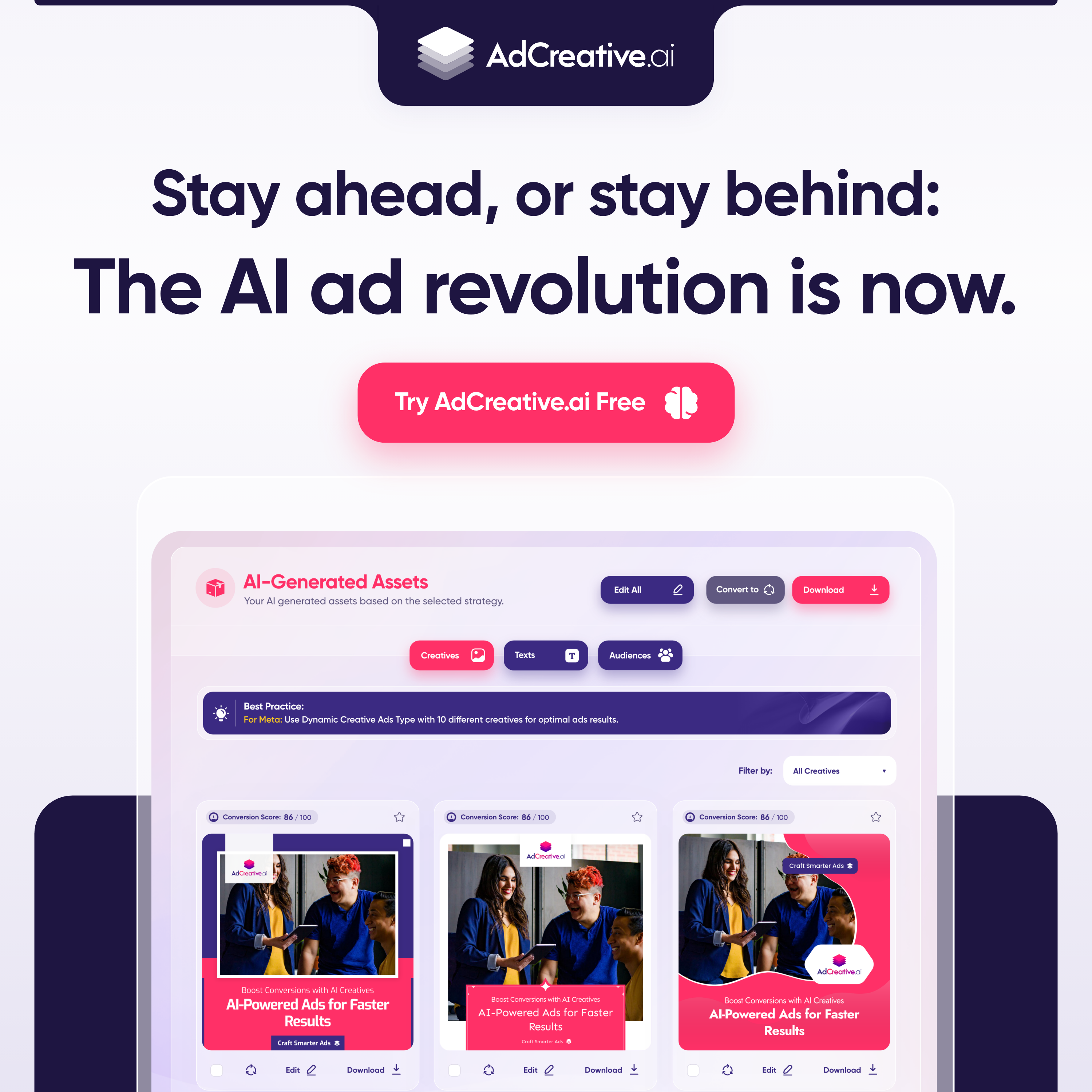Mastering the Art of High-Conversion Ads with AdCreative.ai: A Comprehensive Guide
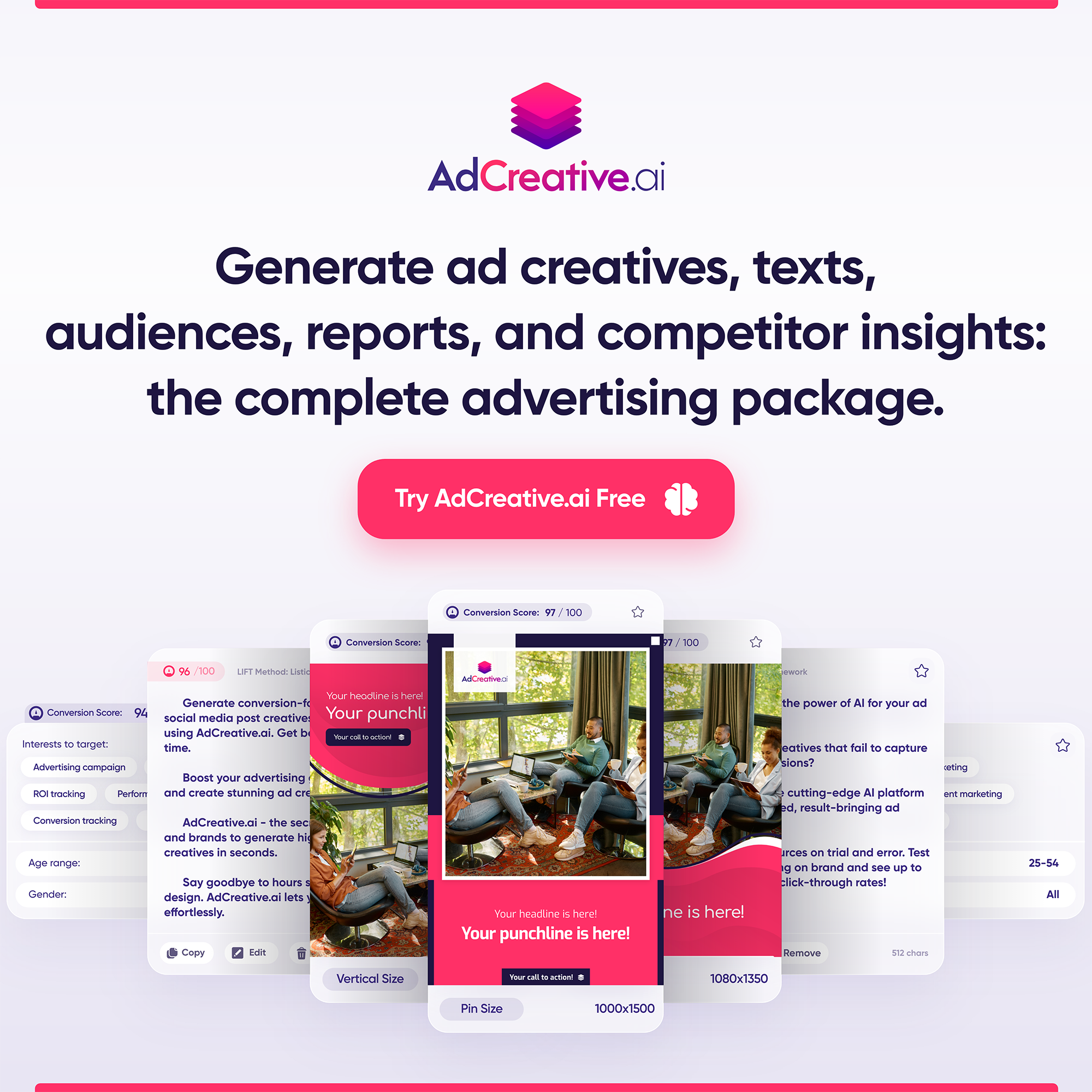
In the fast-paced digital world, creating compelling advertisements is crucial for any business looking to stay ahead of the competition. However, for many small businesses, agencies, and startups, the cost and time investment of hiring professional designers and copywriters can be prohibitive. This is where AdCreative.ai, an innovative AI-driven platform, comes in. By automating the process of ad creative generation, AdCreative.ai makes it possible for businesses to create high-quality, data-driven ads at scale, without the need for extensive design or marketing expertise.
In this comprehensive guide, we will explore everything you need to know about AdCreative.ai, including its features, benefits, use cases, and how it can revolutionize your digital marketing strategy. Whether you're a small business looking to optimize your ad campaigns or a marketing professional searching for a more efficient way to generate ad creatives, this article will provide you with valuable insights on how to leverage AdCreative.ai for maximum impact.
Table of Contents
- What is AdCreative.ai?
- Why Use AI in Ad Creation?
- Key Features of AdCreative.ai
- AI-Powered Ad Creation
- Customization and Branding
- Data-Driven Insights and Optimization
- Creative Variations and A/B Testing
- Integration with Major Advertising Platforms
- How to Use AdCreative.ai: Step-by-Step Guide
- Real-World Use Cases of AdCreative.ai
- The Benefits of Using AdCreative.ai for Small Businesses
- Best Practices for Creating Ads with AdCreative.ai
- Conclusion: The Future of Advertising with AI
1. What is AdCreative.ai?
AdCreative.ai is an advanced artificial intelligence tool designed to assist businesses and marketing agencies in creating effective and engaging ad creatives for various digital platforms. By utilizing machine learning algorithms, AdCreative.ai generates high-quality visuals and ad copy that are optimized for conversions based on historical ad performance data.
The platform supports a wide range of ad formats, including display ads, social media ads (such as those for Facebook, Instagram, and LinkedIn), and Google Ads. It helps marketers quickly produce a variety of creative assets that can be tailored to their target audience, all while maintaining brand consistency.
2. Why Use AI in Ad Creation?
Traditionally, creating ad creatives involves multiple steps, including brainstorming ideas, designing visuals, writing ad copy, and testing different versions to determine what resonates best with your audience. This process can be time-consuming and expensive, especially for small businesses with limited resources.
AI technology simplifies this process by analyzing vast amounts of data and learning from past ad performances. It can identify patterns that lead to higher conversion rates and generate creatives that align with those patterns. By using AI for ad creation, businesses can:
- Save Time: AdCreative.ai automates the design and copywriting process, allowing marketers to focus on strategy rather than content creation.
- Reduce Costs: With AI handling the creative process, there’s no need to hire expensive designers or copywriters.
- Improve Conversion Rates: The AI generates ads that are optimized for conversions, based on data-driven insights from millions of ad creatives.
- Scale Efficiently: Businesses can quickly produce multiple ad variations, making it easier to manage large campaigns or target different audience segments.
3. Key Features of AdCreative.ai
AdCreative.ai offers a range of powerful features that make it a valuable tool for businesses of all sizes. Let’s explore some of the platform's key features in detail.
AI-Powered Ad Creation
The heart of AdCreative.ai lies in its AI-powered ad generation capabilities. By analyzing billions of data points from high-performing ads, the platform generates customized ad designs and copy tailored to your target audience and marketing objectives. Whether you're looking to create ads for Facebook, Instagram, Google, or LinkedIn, the AI ensures that each ad is optimized for the platform's unique requirements.
The AI also assigns a Conversion Score to each creative, providing insights into its potential effectiveness. This score is based on historical data and machine learning algorithms that predict which creative elements are most likely to drive engagement and conversions.
Customization and Branding
While AdCreative.ai automates much of the creative process, it also allows for extensive customization to ensure that the generated ads align with your brand identity. Users can:
- Add logos, brand colors, fonts, and other design elements to maintain brand consistency.
- Adjust the layout, text, and visuals to better fit their messaging and tone.
- Create different variations of the same ad to test what works best for different audience segments.
This balance of automation and customization makes it possible for businesses to produce unique, on-brand creatives while saving time on the design process.
Data-Driven Insights and Optimization
AdCreative.ai goes beyond simple ad generation by providing valuable data insights. By connecting your advertising accounts (such as Google Ads, Facebook Ads, and LinkedIn Ads), the platform tracks real-time performance metrics like impressions, clicks, and conversions. This allows you to monitor the success of your campaigns and make data-driven decisions to optimize them further.
The platform’s AI also uses this data to continuously improve its ad recommendations, helping you create better-performing ads over time. This feedback loop ensures that your campaigns remain relevant and effective in an ever-changing digital landscape.
Creative Variations and A/B Testing
One of the most powerful features of AdCreative.ai is its ability to generate multiple ad variations for A/B testing. Instead of manually creating different versions of your ads, the AI quickly produces variations that you can test across different audience segments or platforms.
By comparing the performance of these variations, you can identify which creative elements (such as images, headlines, or CTAs) resonate best with your audience. This helps you refine your ads to maximize engagement and conversions.
Integration with Major Advertising Platforms
AdCreative.ai seamlessly integrates with major advertising platforms, including:
- Facebook Ads
- Instagram Ads
- Google Ads
- LinkedIn Ads
- Pinterest Ads
This integration allows you to directly import and export your ads between platforms, streamlining the process of launching and managing campaigns. Additionally, by using the platform’s insights, you can quickly make adjustments to your creatives based on performance data from each platform.
4. How to Use AdCreative.ai: Step-by-Step Guide
If you're ready to get started with AdCreative.ai, here’s a simple step-by-step guide to creating your first ad campaign.
Step 1: Sign Up and Set Up Your Account
To begin, sign up for an AdCreative.ai account. You can start with a free trial to explore the platform’s features before committing to a paid plan. Once you've signed up, you’ll need to connect your ad accounts (such as Facebook Ads or Google Ads) to AdCreative.ai. This allows the platform to access your performance data and provide tailored ad recommendations.
Step 2: Define Your Ad Objectives
The next step is to define your ad campaign’s objectives. Are you looking to increase brand awareness, drive traffic to your website, or generate leads? Defining clear objectives will help AdCreative.ai generate creatives that align with your marketing goals.
Step 3: Input Your Brand Elements
AdCreative.ai allows you to upload your brand assets, including logos, fonts, and colors. This ensures that all the creatives generated by the platform are consistent with your brand’s visual identity.
Step 4: Generate Ad Creatives
With your brand assets in place, the AI will generate a variety of ad creatives, complete with visuals and ad copy. You can choose from different formats (such as single image ads, video ads, or carousel ads) and customize the designs if needed. Each creative will be assigned a Conversion Score, which indicates how likely it is to perform well based on the platform’s data analysis.
Step 5: Launch Your Campaign
Once you’ve selected your creatives, you can export them directly to your ad accounts (such as Facebook or Google Ads) and launch your campaign. AdCreative.ai also provides recommendations on targeting, helping you reach the right audience with your ads.
Step 6: Monitor and Optimize
After launching your campaign, monitor its performance using AdCreative.ai’s analytics dashboard. Track metrics such as impressions, clicks, conversions, and return on ad spend (ROAS). Based on this data, you can adjust your ad creatives or targeting to improve results.
5. Real-World Use Cases of AdCreative.ai
AdCreative.ai is used by businesses across various industries, from e-commerce stores to marketing agencies. Here are a few real-world examples of how the platform is being used:
- E-commerce Business: An online retailer uses AdCreative.ai to generate product-focused Facebook and Instagram ads. By creating multiple ad variations and testing them with different audience segments, the retailer was able to identify which creatives resonated most with customers, leading to a 20% increase in conversion rates.
- Marketing Agency: A digital marketing agency uses AdCreative.ai to streamline the ad creation process for its clients. Instead of spending hours designing ads and writing copy, the agency leverages the platform to generate data-driven creatives quickly, allowing them to focus on strategy and client management.
- SaaS Company: A SaaS business looking to generate leads uses AdCreative.ai to create high-conversion Google Ads. By automating the creative process and using the platform’s insights to optimize ad copy and visuals, the company achieved a 15% reduction in cost per lead.
6. The Benefits of Using AdCreative.ai for Small Businesses
For small businesses, AdCreative.ai offers numerous benefits:
- Cost Savings: Instead of hiring designers and copywriters, small businesses can use AI to generate professional-quality ads at a fraction of the cost.
- Time Efficiency: AdCreative.ai reduces the time it takes to create ad creatives from hours to minutes, allowing small business owners to focus on other important aspects of their
tasks.
-
Data-Driven Decision Making: By leveraging the AI's data-driven insights and Conversion Scores, small businesses can make informed decisions about which ad creatives to run. This reduces the guesswork involved in traditional advertising and ensures that each campaign is optimized for conversions.
-
Scalability: As small businesses grow, their advertising needs may also expand. AdCreative.ai provides the flexibility to scale ad campaigns quickly by generating multiple ad variations and allowing businesses to experiment with different creative combinations.
-
Improved Performance: The AI analyzes billions of ad creatives and continuously learns from high-performing ads. This ensures that the ads generated by AdCreative.ai are optimized for better performance, whether the goal is to increase clicks, conversions, or engagement.
7. Best Practices for Creating Ads with AdCreative.ai
While AdCreative.ai simplifies the ad creation process, there are a few best practices you should follow to maximize its potential:
1. Define Clear Objectives
Before starting any ad campaign, it’s crucial to define your goals. Are you looking to drive traffic, generate leads, or increase brand awareness? Knowing your objectives will guide the AI in generating the most effective creatives for your needs.
2. Use High-Quality Brand Assets
Ensure that the brand assets you upload, such as logos, images, and colors, are of high quality. This will result in more professional-looking ads and help maintain consistency across your campaigns.
3. Leverage A/B Testing
AdCreative.ai allows you to create multiple ad variations for A/B testing. Take advantage of this feature by testing different headlines, images, and calls-to-action to see what resonates best with your audience. Use the insights from these tests to refine your future campaigns.
4. Monitor Performance Regularly
Once your ads are live, use the performance metrics provided by AdCreative.ai to monitor how they’re performing. Track key metrics such as click-through rates (CTR), conversions, and return on ad spend (ROAS). If certain creatives aren’t performing well, make adjustments based on the AI’s recommendations.
5. Optimize Continuously
Digital advertising is not a one-and-done activity. Continuously optimize your ad creatives based on performance data and trends. AdCreative.ai provides real-time insights, so make it a habit to check your campaigns regularly and fine-tune them for better results.
8. Conclusion: The Future of Advertising with AI
AdCreative.ai is revolutionizing the way businesses create and optimize their ad campaigns. By automating the design and copywriting process, the platform allows businesses to generate high-conversion ads quickly and efficiently. Its data-driven approach ensures that each ad is optimized for performance, helping businesses make smarter advertising decisions.
Whether you’re a small business owner looking to increase your brand’s visibility or a marketing professional seeking to streamline your ad creation process, AdCreative.ai provides the tools and insights you need to succeed in the competitive world of digital advertising.
As AI technology continues to advance, platforms like AdCreative.ai will play an increasingly important role in how businesses create, manage, and optimize their ad campaigns. By leveraging AI, businesses can stay ahead of the curve and ensure their ads are as effective and engaging as possible.
If you’re ready to take your advertising efforts to the next level, explore AdCreative.ai and start creating high-conversion ads that drive results.
-
Related Posts
Join the movement.
Your Entourage journey starts here. Join Australia's largest community of over 500,000 business owners and entrepreneurs, and receive instant access to exclusive content and updates delivered straight to your inbox.